- 下载树莓派系统
https://www.raspberrypi.org/software/operating-systems/#raspberry-pi-os-32-bit - sd卡连接电脑,卸载sd卡
1
2
3
4
5
6查看 sd卡名称
df -lh
# 卸载sd卡
diskutil unmount /dev/disk2s1
# 查看sd 名称
diskutil list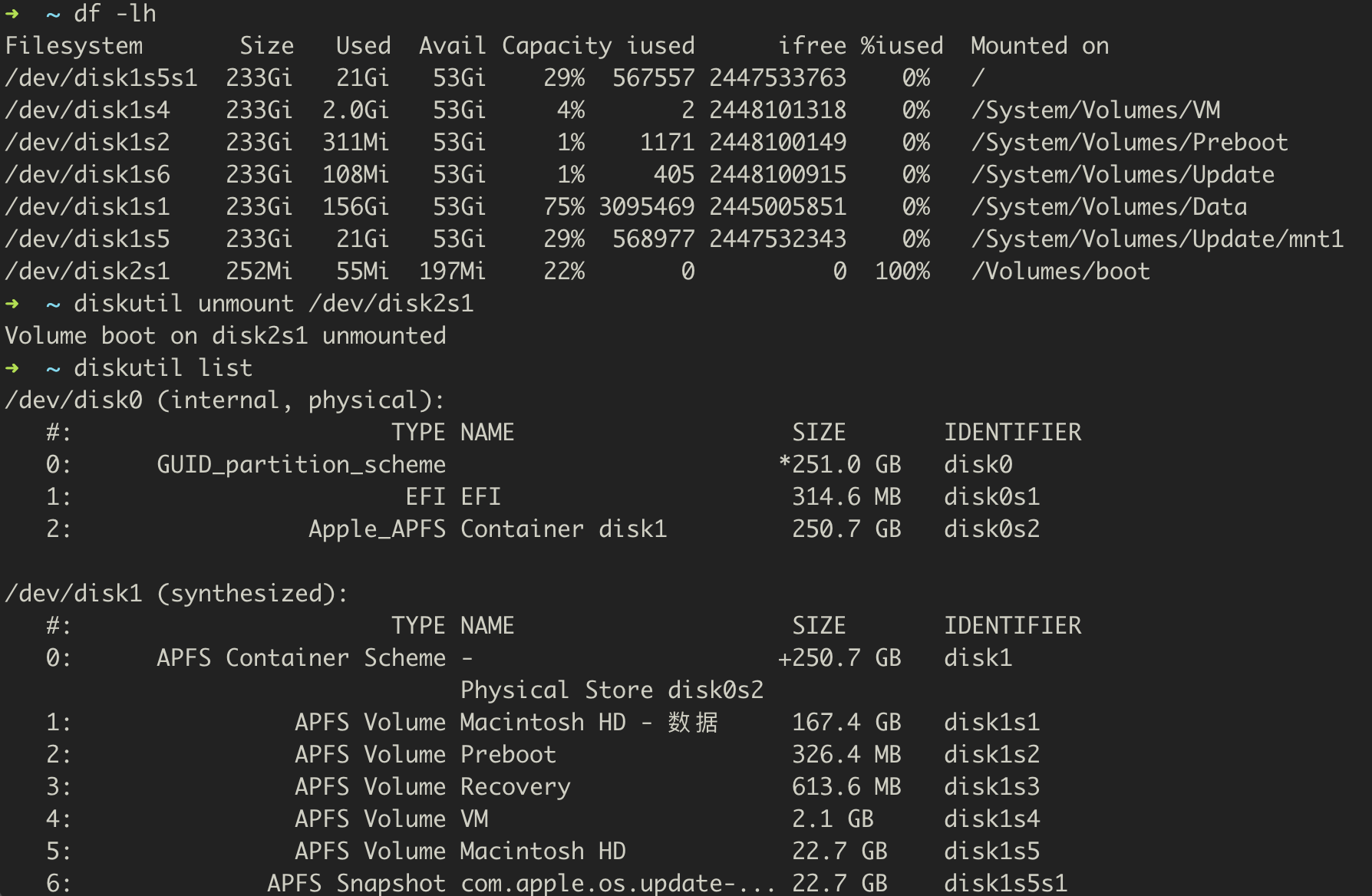
- 烧录
1
sudo dd bs=4m if=2021-01-11-raspios-buster-armhf-lite.img of=/dev/disk2
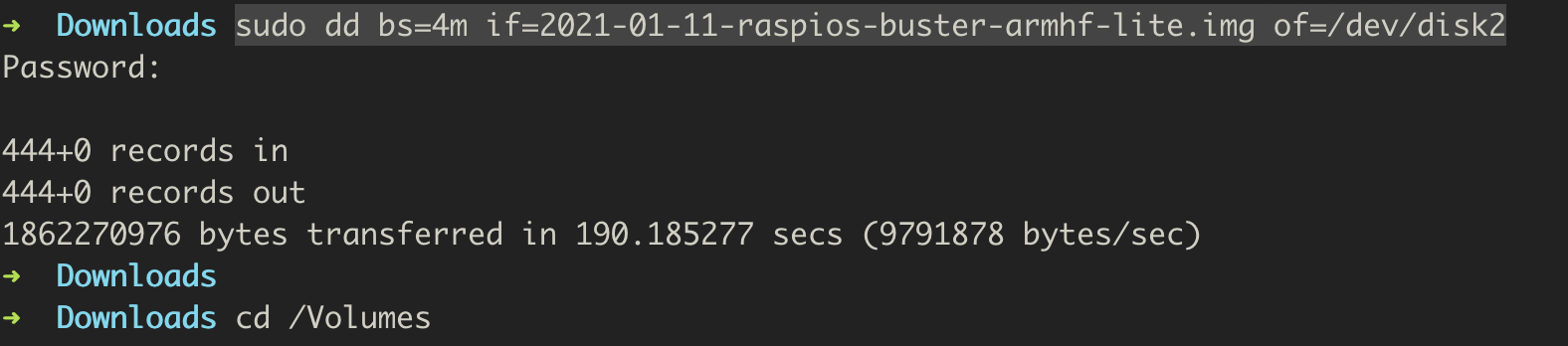
- 开启ssh
在sd卡上创建空的ssh文件1
2cd /Volumes/boot
touch ssh - 配置无线WiFi
1
2touch wpa_supplicant.conf
vi wpa_supplicant.conf1
2
3
4
5
6
7
8
9ctrl_interface=DIR=/var/run/wpa_supplicant GROUP=netdev
update_config=1
country=GB
network={
ssid="wifi"
psk="password"
key_mgmt=WPA-PSK
} - 将sd卡插入树莓派,启动树莓派,等2-3分钟
- 通过路由器查看树莓的域名地址,xshell登录树莓派,初始账号pi/raspberry
Author:liion
原文链接:https://liion.top/2021/03/19/document-2103-2/
发表日期:March 19th 2021, 10:06:31 am
更新日期:March 19th 2021, 10:20:20 am
版权声明:本文采用知识共享署名-非商业性使用 4.0 国际许可协议进行许可
-
Next Postvps服务器 搭建VPN
-
Previous PostThingsboards Gateway 接入 OPC-UA