Modbus是一种串行通信协议,是Modicon公司(现在的施耐德电气 Schneider Electric)于1979年为使用可编程逻辑控制器(PLC)通信而发表。Modbus已经成为工业领域通信协议的业界标准(De facto),并且现在是工业电子设备之间常用的连接方式。
Modbus协议是一个master/slave架构的协议。有一个节点是master节点,其他使用Modbus协议参与通信的节点是slave节点。每一个slave设备都有一个唯一的地址。在串行和MB+网络中,只有被指定为主节点的节点可以启动一个命令(在以太网上,任何一个设备都能发送一个Modbus命令,但是通常也只有一个主节点设备启动指令)
Thingsboard IOT 工作流程
使用工具
- ModbusSlave 模拟设备数据推送
- thingsboard gateway 负责收集设备数据通过mqtt推送给thingsboard
- thingsboard 展示推送数据,其他操作
TCP/UDP方式推送数据
- ModbusSlave 设置信息
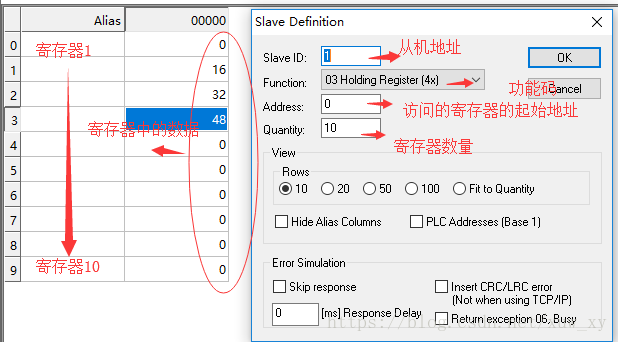
- ModbusSlave 配置连接方式TCP,端口5020
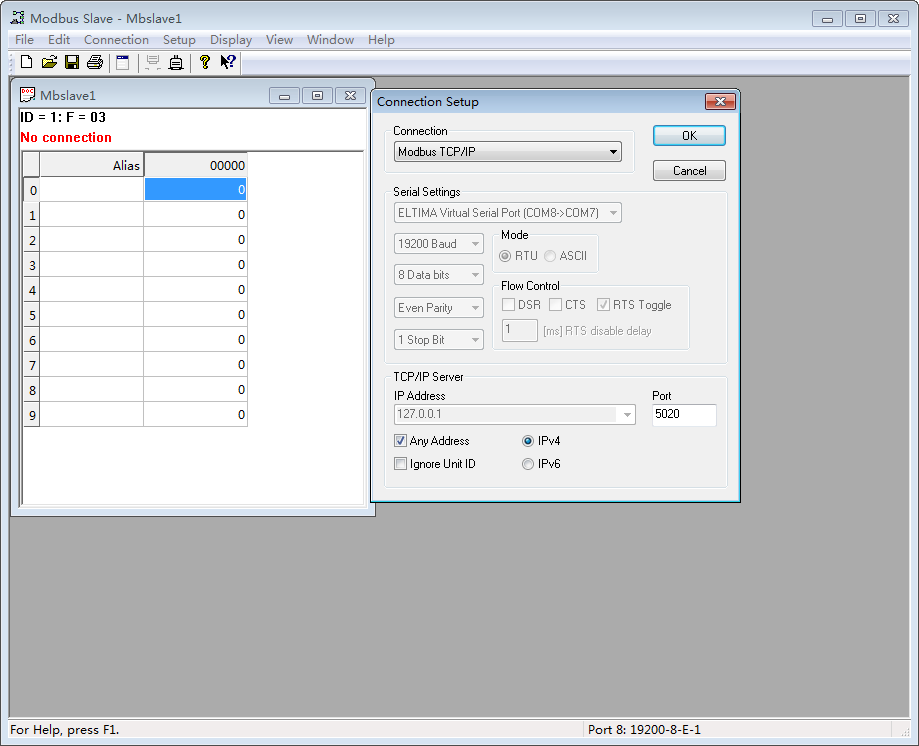
- thingsboard IOT 配置tb_gateway.yaml 和 modbus.json,启动ThingsBoard IOT Gateway
- tb_gateway.yaml
1
2
3
4
5
6
7
8
9
10
11
12
13
14
15
16
17
18thingsboard: //用于连接ThingsBoard平台的配置
host: 192.168.22.26 //thingsboard ip
port: 1883 //thingsboard mqtt 端口
remoteShell: false
remoteConfiguration: false
security:
accessToken: Th2qBIyaasQq4CYEXicT // 设备访问令牌
qos: 1
storage: //配置本地存储来自设备的传入数据
type: memory
read_records_count: 100
max_records_count: 100000
connectors: //连接器阵列及其使用的配置
-
name: Modbus Connector
type: modbus
configuration: modbus.json - modbus.json
1
2
3
4
5
6
7
8
9
10
11
12
13
14
15
16
17
18
19
20
21
22
23
24
25
26
27
28
29
30
31
32
33
34
35
36
37
38
39
40
41
42
43
44
45
46
47
48
49
50
51
52
53
54
55
56
57
58
59
60
61
62
63
64
65
66
67
68
69
70
71
72
73
74
75
76
77
78
79
80
81
82{
"server":{
"type":"tcp", //连接类型tcp, udp or serial
"host":"127.0.0.1", //Modbus server IP 地址
"port":5020, //Modbus server 端口
"timeout":35, //超时时间
"method":"socket",//framer类型 socket or rtu
"byteOrder":"BIG",
"devices":[ // 设备集合
{
"unitId":1, //Modbus 唯一ID
"deviceName":"testDevice",
"attributesPollPeriod":5000,
"timeseriesPollPeriod":5000,
"sendDataOnlyOnChange":false,
"attributes":[ //对应Thingsboard 设备属性
{
"byteOrder":"BIG",
"tag":"count",
"type":"16int", //数据类型
"functionCode":3,
"objectsCount":1,
"address":0 //寄存器地址
}
],
"timeseries":[ // 对应Thingsboard 最新遥感数据
{
"byteOrder":"BIG",
"tag":"count",
"type":"16int",
"functionCode":3,
"objectsCount":1,
"address":0
}
]
},
{
"unitId":2,
"deviceName":"testDevice2",
"attributesPollPeriod":5000,
"timeseriesPollPeriod":5000,
"sendDataOnlyOnChange":false,
"attributes":[
{
"byteOrder":"BIG",
"tag":"count",
"type":"16int",
"functionCode":3,
"objectsCount":1,
"address":0
}
],
"timeseries":[
{
"byteOrder":"BIG",
"tag":"count",
"type":"16int",
"functionCode":3,
"objectsCount":1,
"address":0
}
],
"rpc":[ //Tingsboard 传送RPC 请求到设备
{
"tag":"setValue", // RPC 调用的方法
"type":"16int", //传入设备类型
"functionCode":6,
"objectsCount":1,
"address":8 //设备寄存器上的位置
},
{
"tag":"getValue",
"type":"16int",
"functionCode":1,
"objectsCount":1,
"address":9
}
]
}
]
}
}
- tb_gateway.yaml
- 在Tingsboard查看数据
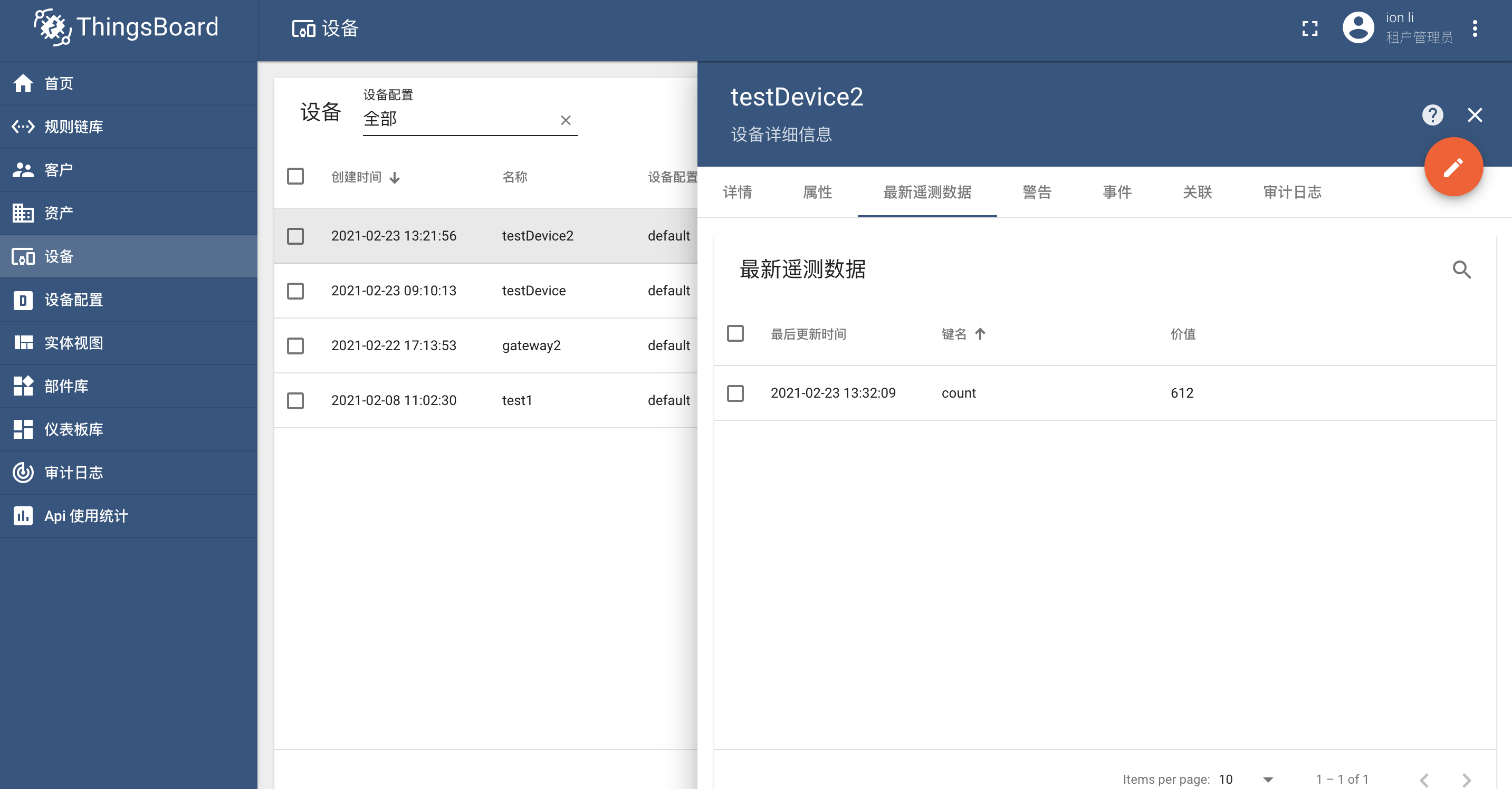
服务端 RPC 操作设备
- modbus.json 配置
1
2
3
4
5
6
7
8
9
10
11
12
13
14
15
16
17
18
19
20
21
22
23
24
25
26
27
28
29
30
31
32
33
34
35
36
37
38
39
40
41
42
43
44
45
46
47
48
49
50
51
52
53
54
55
56
57
58
59
60
61
62
63
64
65
66
67
68
69
70
71
72
73
74
75
76
77
78
79
80
81
82
83
84
85
86
87
88
89{
"server": {
"type": "tcp",
"host": "127.0.0.1",
"port": 5020,
"timeout": 35,
"method": "socket",
"byteOrder": "BIG",
"devices": [
{
"unitId": 1,
"deviceName": "RpcTestIot",
"attributesPollPeriod": 5000,
"timeseriesPollPeriod": 5000,
"sendDataOnlyOnChange": true,
"timeseries": [
{
"byteOrder": "BIG",
"tag": "count",
"type": "16int",
"functionCode": 3,
"objectsCount": 1,
"address": 0
},
{
"byteOrder": "BIG",
"tag": "status",
"type": "16int",
"functionCode": 3,
"objectsCount": 1,
"address": 1
},
{
"byteOrder": "BIG",
"tag": "temperature",
"type": "16int",
"functionCode": 3,
"objectsCount": 2,
"address": 2
}
],
"rpc": [
{
"tag": "setCount",
"type": "16int",
"functionCode": 6,
"objectsCount": 1,
"address": 0
},
{
"tag": "getCount",
"type": "16int",
"functionCode": 3,
"objectsCount": 1,
"address": 0
},
{
"tag": "setValue",
"type": "16int",
"functionCode": 6,
"objectsCount": 1,
"address": 1
},
{
"tag": "getValue",
"type": "16int",
"functionCode": 3,
"objectsCount": 1,
"address": 1
},
{
"tag": "setTemperature",
"type": "16int",
"functionCode": 6,
"objectsCount": 2,
"address": 2
},
{
"tag": "getTemperature",
"type": "16int",
"functionCode": 3,
"objectsCount": 2,
"address": 2
}
]
}
]
}
} - RPC控制
- 添加仪表板控件控制
Knob Control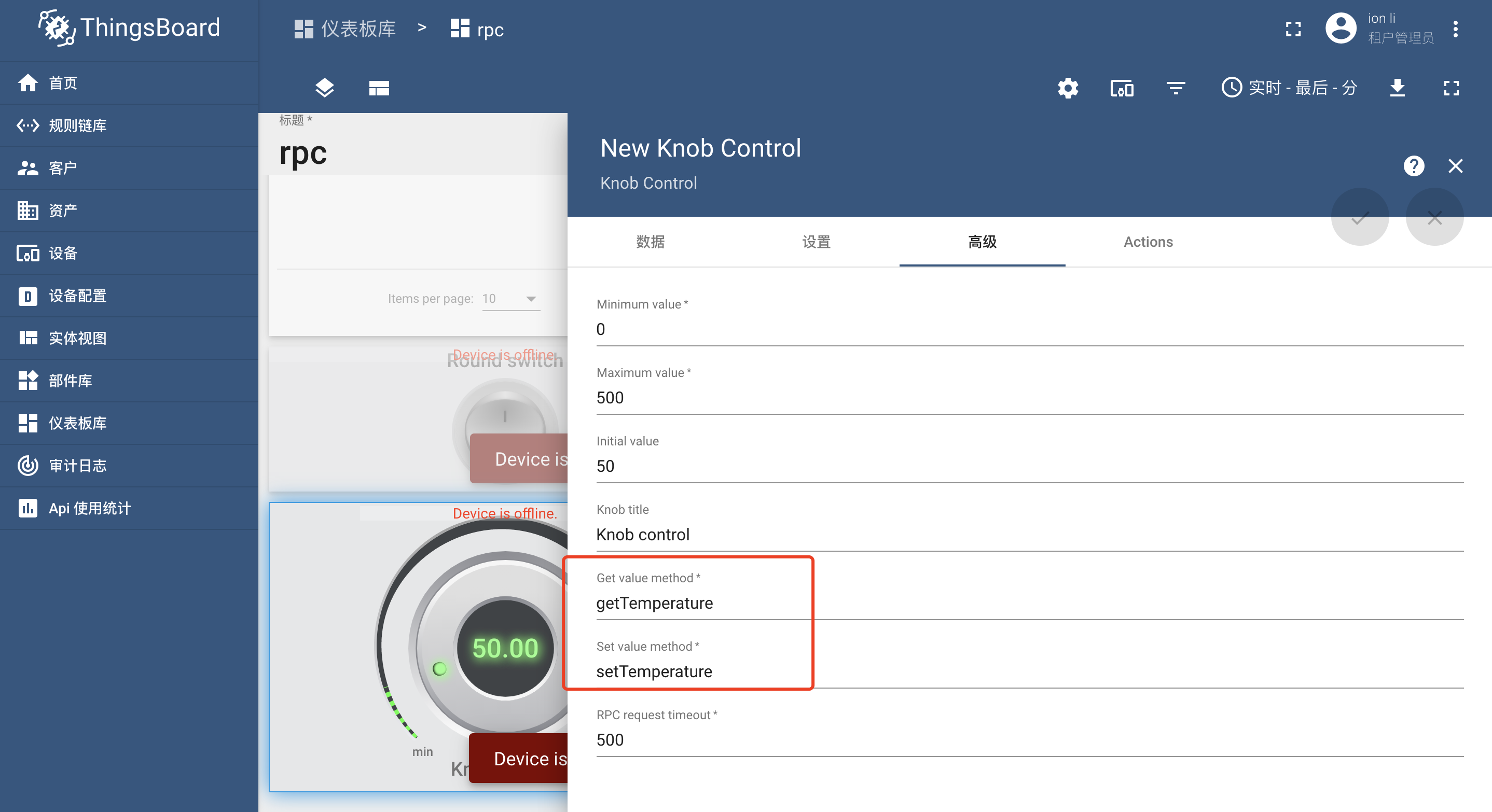
Round switch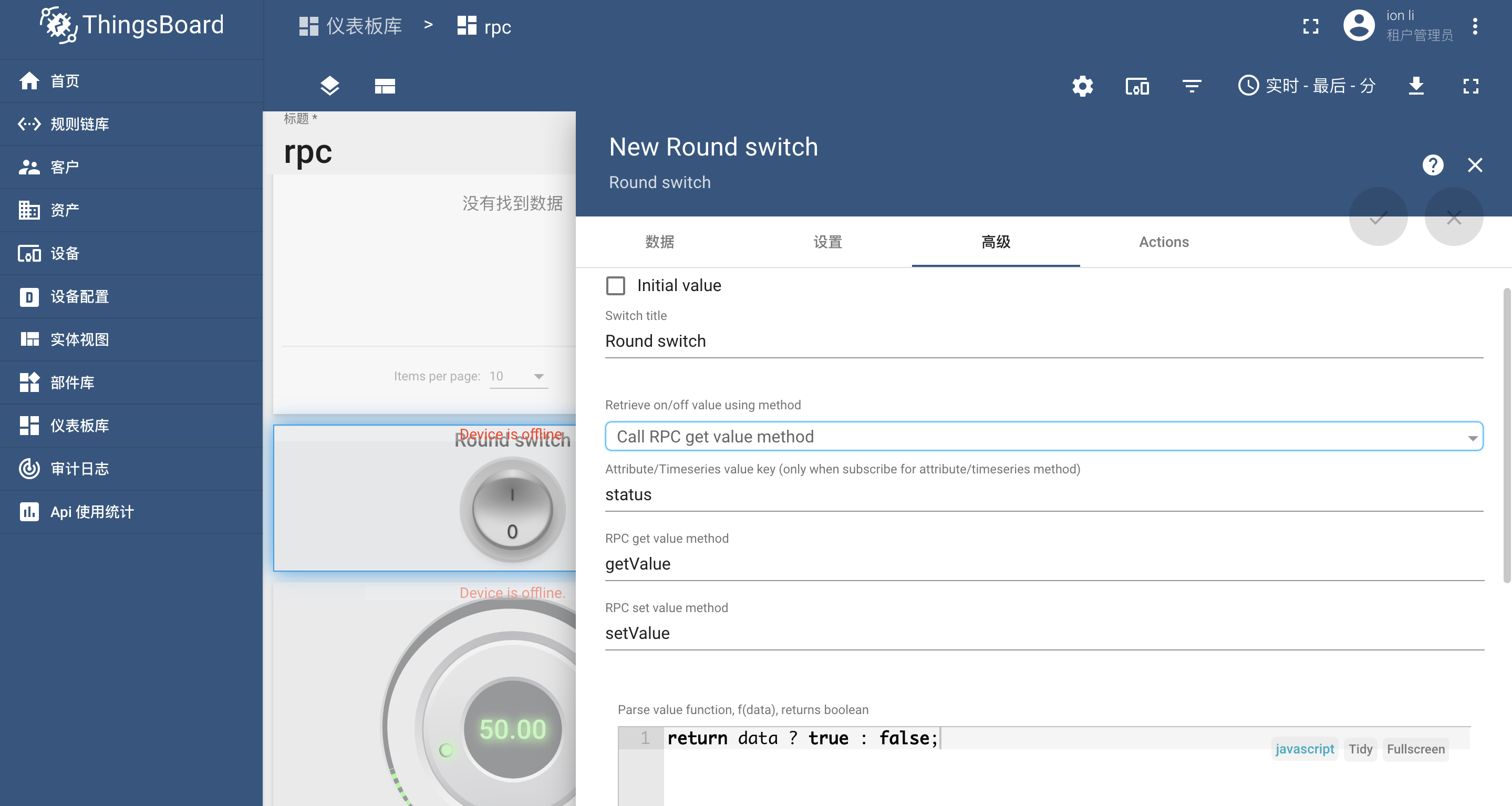
查看结果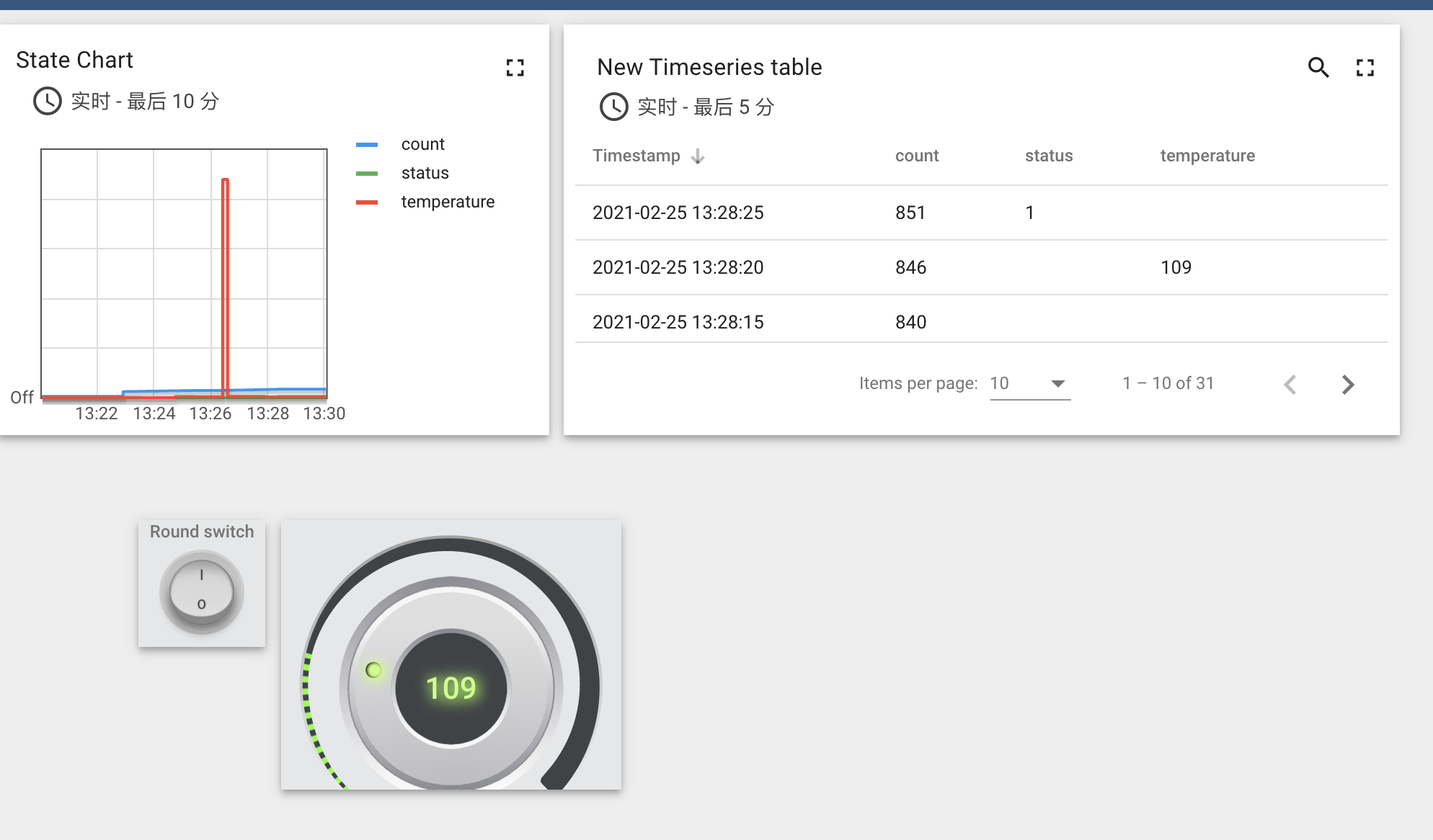
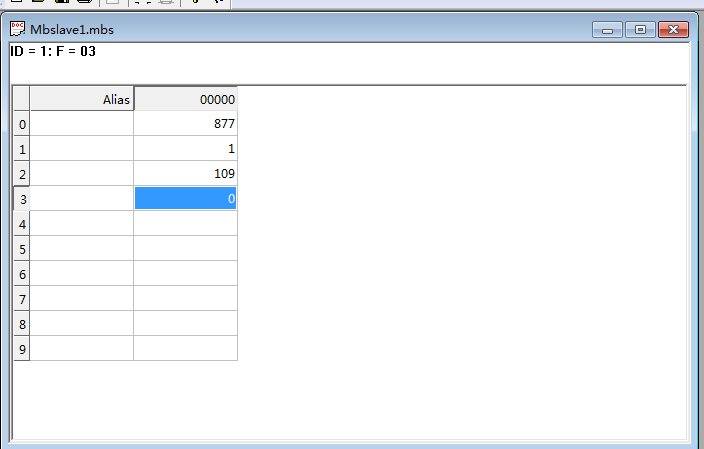
- 调用接口控制用例:
1
2
3curl --location --request POST 'http://localhost:8080/api/plugins/rpc/{callType}/{deviceId}' \
--header 'X-Authorization: {JWT_TOKEN}' \
--header 'Content-Type: application/json' \设备查看值1
2
3
4
5
6
7curl --location --request POST 'http://localhost:8080/api/plugins/rpc/oneway/{deviceId}' \
--header 'X-Authorization: {JWT_TOKEN}' \
--header 'Content-Type: application/json' \
--data-raw '{
"method": "setCount",
"params": 11
}'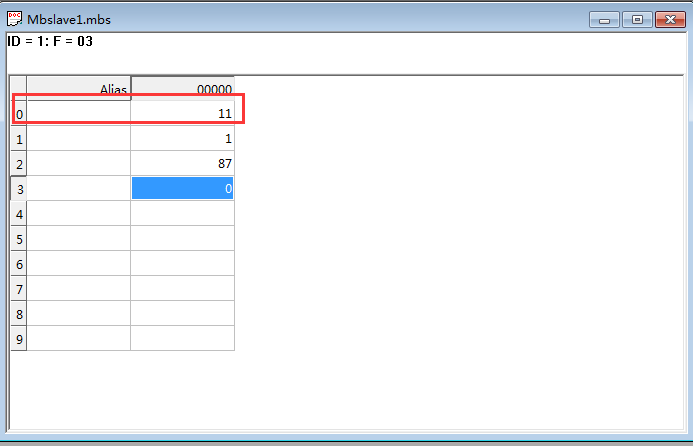
- 添加仪表板控件控制
相关文档
IOT GateWay:http://www.ithingsboard.com/docs/iot-gateway/getting-started/
IOT GateWay安装:http://www.ithingsboard.com/docs/iot-gateway/install/source-installation/
modbus配置:http://www.ithingsboard.com/docs/iot-gateway/config/modbus/
