ab
-n 执行的请求个数,默认时执行一个请求
-c 一次产生的请求个数,即并发个数
-p:模拟post请求,文件格式为gid=2&status=1,配合-T使用
-T:post数据所使用的Content-Type头信息,如果-T ‘application/x-www-form-urlencoded’
模拟get请求
1
ab -n 10 -c 10 http://www.baidu.com/
模拟post请求
在当前目录下创建一个文件post.txt,编辑文件post.txt写入cid=4&status=1相当于post传递cid,status参数.1
2
3ab -n 100 -c 10 -p 'post.txt' -T 'application/x-www-form-urlencoded' 'http://test.api.com/ttk/auth/info/'
ab -n50 -c20 -p 'post.txt' -T 'application/json' 'http://192.168.250.79:9081/admin/letsapi/attendance/jwdownworkdatarelay'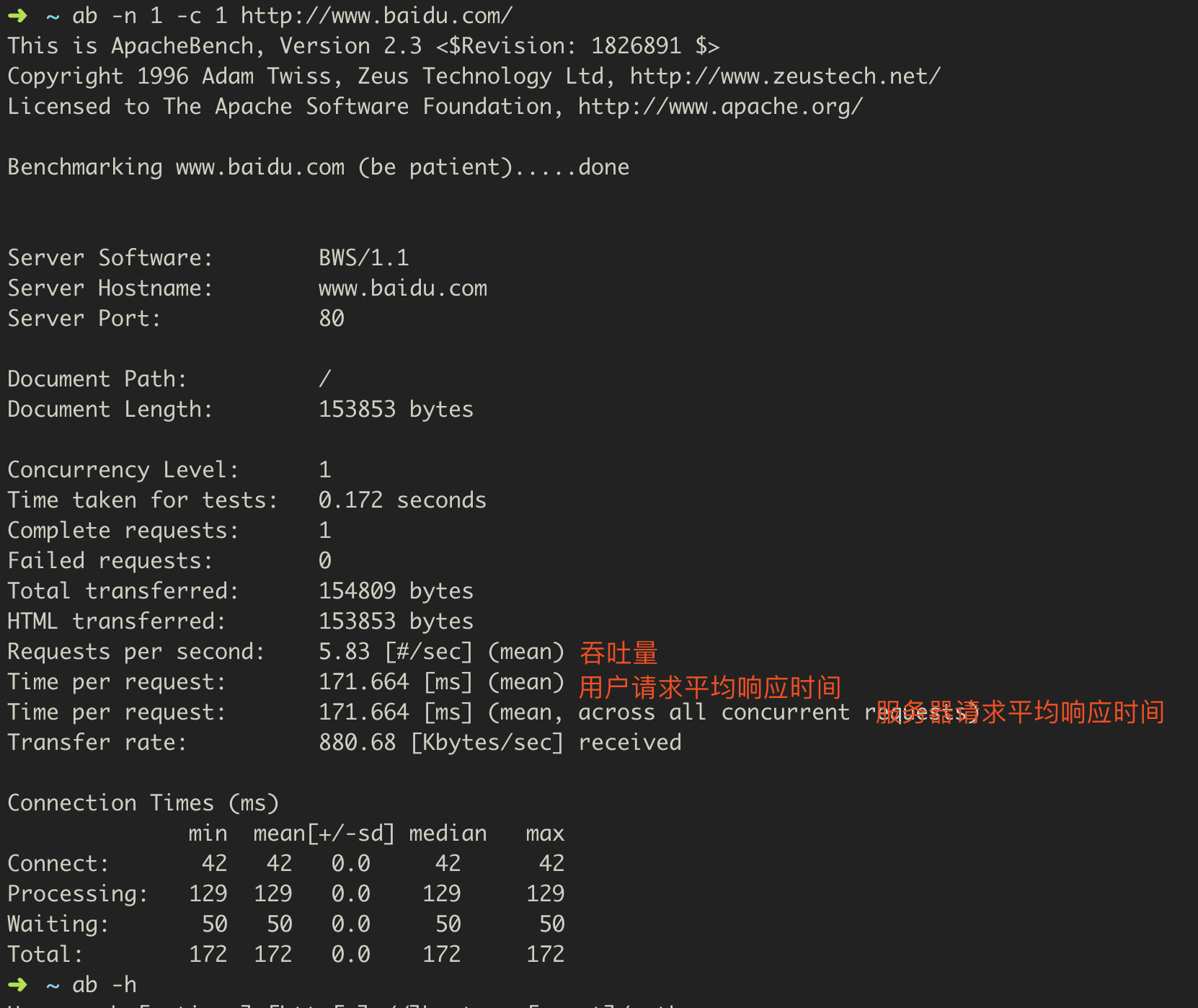
awk
- awk 命令
1
2# 查看awk 版本
awk -v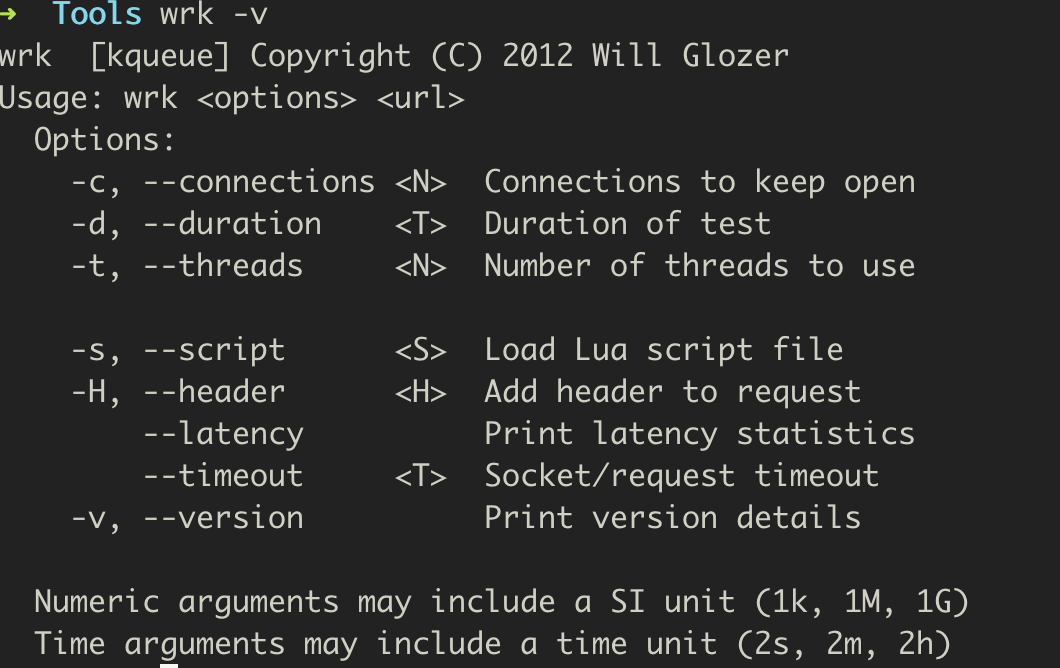
1
2
3
4
5
6
7
8
9
10
11
12
13使用方法: wrk <选项> <被测HTTP服务的URL>
Options:
-c, --connections <N> 跟服务器建立并保持的TCP连接数量
-d, --duration <T> 压测时间
-t, --threads <N> 使用多少个线程进行压测
-s, --script <S> 指定Lua脚本路径
-H, --header <H> 为每一个HTTP请求添加HTTP头
--latency 在压测结束后,打印延迟统计信息
--timeout <T> 超时时间
-v, --version 打印正在使用的wrk的详细版本信息
<N>代表数字参数,支持国际单位 (1k, 1M, 1G)
<T>代表时间参数,支持时间单位 (2s, 2m, 2h) - 用例解释
1
2
3
4
5
6
7
8
9
10
11
12
13
14
15➜ wrk -t12 -c400 -d30s --latency http://www.baidu.com
Running 30s test @ http://www.baidu.com
12 threads and 400 connections
Thread Stats Avg Stdev Max +/- Stdev
Latency 262.15ms 284.99ms 2.00s 87.28%
Req/Sec 80.55 47.39 222.00 58.48%
Latency Distribution
50% 113.91ms
75% 307.85ms
90% 634.01ms
99% 1.41s
28122 requests in 30.09s, 418.67MB read
Socket errors: connect 158, read 59, write 0, timeout 112
Requests/sec: 934.65
Transfer/sec: 13.91MB1
2
3
4
5
6
7
8
9
10
11
12
13
14
15
16
17Running 30s test @ http://www.baidu.com(压测时间30s)
12 threads and 400 connections(共12个测试线程,400个连接)
Thread Stats Avg Stdev Max +/- Stdev
(平均值) (标准差)(最大值)(正负一个标准差所占比例)
Latency 933.14ms 415.00ms 2.00s 77.56%
(延迟)
Req/Sec 24.77 15.65 121.00 70.04%
(处理中的请求数)
Latency Distribution (延迟分布)
50% 711.85ms
75% 1.24s
90% 1.56s
99% 1.90s (99分位的延迟)
8181 requests in 30.10s, 121.83MB read(30.10秒内共处理完成了8181个请求,读取了121.83MB数据)
Socket errors: connect 0, read 0, write 0, timeout 1545
Requests/sec: 271.82 (平均每秒处理完成271.82个请求)
Transfer/sec: 4.05MB (平均每秒读取数据4.05MB)